Quick and easy ways to pay your friends using your mobile

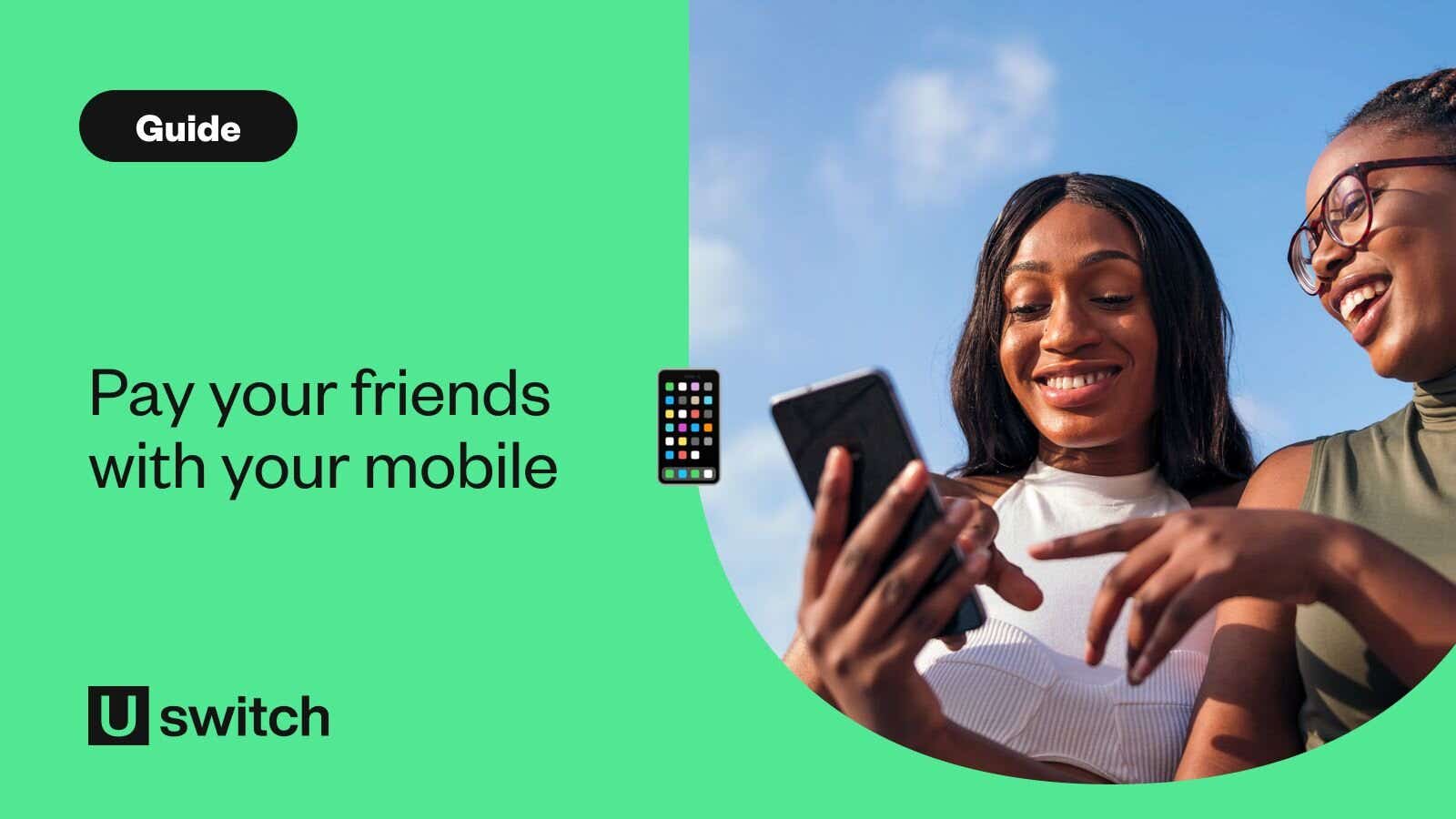
Thanks to enhanced security features, such as fingerprint and facial recognition, we’re able to safely transfer funds to our friends’ accounts without using a laptop or visiting a bank.
If you’re doing this for the first time, or if you’re concerned about just how secure these services are, don’t worry; we'll walk you through the process of sending money to a UK mobile number.
Whether you’ve got an iPhone, Android device, or just want to learn more about mobile payments, we’ve got you covered.
Explore different mobile payment options
Discover the top apps for mobile money transfers. We cover the most popular ones here:
PayPal
PayPal provides an easy way to pay people using your mobile phone, as well as sending money to another person’s mobile number in the UK. You can send mobile payments via their app or their website, and the recipient doesn’t need a PayPal account to receive the request, but they’ll have to set up an account to receive the money.
Setting up an account is free, and since the funds are stored in a PayPal account, a bank account isn’t required. However, you will need to link either a bank account, debit card, or credit card to send a mobile payment.
Banking apps and other mobile apps
Many banking apps and mobile apps in the UK allow you to pay people using a mobile number. We’ll go into more detail a bit further down the page, but for the most part, you’ll need an account with that bank or financial institution, making transfers safe and secure.
Apps like Monzo, Revolut, and Starling Bank make paying people using a mobile really simple. When sending money to a mobile number, the recipient will get a text message with details on how to receive the funds, and if they have an account with the same company, the transfer is usually instant.
Meta Pay via Facebook Messenger (US only)
Facebook has allowed its American users to send money to each other via its Messenger app for years. They briefly brought this ability to British and French users in 2017, allowing people to send money to domestic mobile numbers, but then discontinued the service for both countries in 2019.
Meta never explained its decision to pull the plug, simply saying they decided to focus on other user experiences instead. The implication here is that it basically wasn’t that popular.
If you’re based in the US, though, paying people with a mobile is simple. Open a chat with the person you’re sending money to, tap the + icon, then the $ icon, enter the amount you want to send, add your debit card details and a PIN if you haven’t already, and then tap Confirm.
Those receiving their money simply need to open their Messenger app and add their card or bank details to receive the funds.
Apple Cash (US only)
Apple Cash lets people in the US pay people using their mobile phones. It works through either iMessage or the Apple Wallet app, and lets you pick a specific amount of money to send to a friend or family member.
Both the person sending money and the one receiving it will need an iPhone with a verified bank card attached to their Apple Wallet.
Send money via Google Pay (US, India, and Singapore only)
At the moment, you can use Google Pay to make mobile payments to family and friends only if you’re in the US, India, or Singapore.
Similar to Apple Pay, Google Pay can be used for making payments in stores, for transit, and in websites and apps. You’ll need to ensure you have a Google Wallet account, which you’ll already have if you have a Google Play account for downloading apps, music. or video.
If it’s available to you, it’s easy enough to send money to a mobile number. It’s just a matter of opening the Google Pay app, finding the contact you want to send a mobile payment to, enter the amount, and hit send. In addition, the person you’re sending money to doesn't need a Gmail account, just a Google Wallet account.
Convenient apps for peer-to-peer transactions
Banking apps like Monzo and Revolut let you pay people using just their mobile number. To make a mobile payment, the app creates a link that you can send to your friends via SMS text, WhatsApp, or any other messaging service. If they have an account with the same banking app, the transfer is instantaneous.
If they don't use the same bank as you, however, they can still make the mobile payment by entering their bank or debit card details on their mobile phones. This also works when requesting mobile payments: a link is created that you can then share.
If you and your recipient both bank with Starling Bank, you can use their feature called Nearby Payments, which will allow you to transfer money over bluetooth or Wi-Fi. Their Settle Up feature also allows you to split the bill with a friend for payments you’ve already made. All you need is their mobile number.
In addition, the majority of UK banks and building societies nowadays have banking apps that help you manage your money. Some apps will even allow you to send money to a mobile number in the UK, if you have an account with them. Each bank is slightly different, so it’s best to check with your bank to see if they provide this service.
Why some apps are unavailable in the UK
While iPhones and Android phones support a range of mobile banking apps, some of which allow you to send money to a mobile number, popular apps like Venmo and Zelle aren’t available in the UK.
Venmo, Zelle, and other similar apps require both the sender and recipient to have a US mobile number and a US bank account, and there is currently no possibility to transfer outside of USD. Even if you have an American mobile number, you’ll probably get an error message if you try to access such an app in the UK.
The reason has to do with foreign exchange: international banks are forced to follow numerous rules and regulations in order to operate. Even if they allow only domestic mobile payments, they’d still have to follow the country’s banking regulations. So some apps simply choose to avoid the hassle.
This could also be the reason that some services, like Apple Pay, Google Pay, or Facebook Messenger, might be great for paying for products in the UK, but not so great for sending money to a mobile number.
What was Paym and how did it work for instant money transfers?
You may not have ever heard of Paym. But it was one of the first mobile payment options in the UK that allowed users to send money to a mobile phone number for free. It closed in March 2023 due to the lack of new customers and a decrease in the number of transactions.
Essentially, it worked by looking up the recipient’s phone number in a directory of bank information and then using those bank details to process the payment, meaning the sender never had to bother with those details directly. At its peak, the service had nearly 6 million users and was connected to 15 major UK banks.